Why does Word sometimes override bold and italics when I apply a paragraph style, but sometimes it does not?
Styles and direct formatting
If you apply a style to a paragraph, and less than half the text in the paragraph has direct formatting, then Word retains the direct formatting.
If you apply a style to a paragraph, and more than half the text in the paragraph has direct formatting, then the style overrides the direct formatting.
The basic rule
If you apply a style to a paragraph, and less than half the text in the paragraph has direct formatting, then Word retains the direct formatting.
If you apply a style to a paragraph, and more than half the text in the paragraph has direct formatting, then the style overrides the direct formatting.
What's direct formatting?
All text in Word is formatted according to the style that has been applied to the text.
The fundamental unit of a Word document is a paragraph, and so paragraph styles are the most important styles.
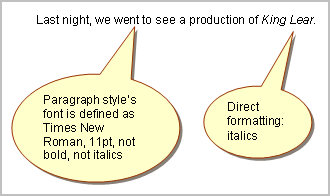
Figure 1: The paragraph style applied to this text has the font defined as Times New Roman, 11pt, not bold and not italics. The words "King Lear" have direct italic formatting applied.
Every paragraph has a paragraph style attached to it, whether you like it or not.
A paragraph style not only stores instructions about paragraphs (indents, line spacing etc). It also stores instructions about font formatting (bold, italics, colour, superscript etc).
On top of the paragraph style, you can apply additional formatting, like bold or italics or pink or small caps to the words that need them (Figure 1).
What happens when you apply a paragraph style to a paragraph that already has direct formatting?
The general rule is that if you apply a paragraph style to a paragraph then direct formatting (like italic) will be retained where it covers less than half the text in the paragraph, and rejected when it covers more than half (Figures 2 and 3).
This is quite sensible.
If, for example, I had a paragraph in style Heading 1 and the text was "The sinking of the Titanic" and I applied Heading 2 to that paragraph, then you'd expect the Titanic to retain its italics.
If, however, the whole paragraph had been formatted green over the top of Heading 1, and I applied Heading 2, then I'd expect Heading 2 to be applied and the green to disappear.
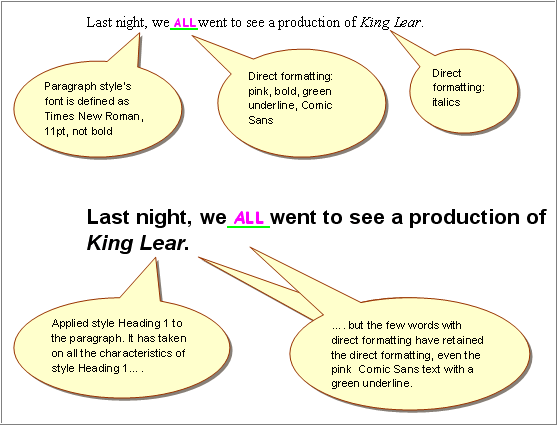
Figure 2: When a paragraph style is applied to a paragraph and less than half the text has direct formatting, the direct formatting is retained.
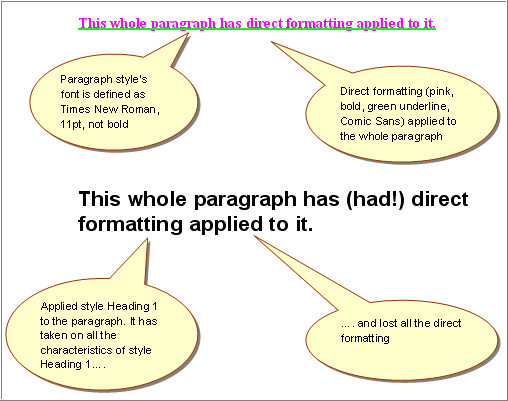
Figure 3: When a paragraph style is applied to a paragraph and more than half the text has direct formatting, the direct formatting is lost.
What happens if I apply a paragraph style to just part of a paragraph?
The issue arises, however, as to whether you're applying the paragraph style to a paragraph. In Word 2002 or later versions, if you either (a) just click in the paragraph and select nothing or (b) select the whole paragraph including the paragraph marker or (c) select text that spans more than one paragraph, and then apply a paragraph style, then Word applies the paragraph style to the whole paragraph(s).
If you have actually selected some text, then the paragraph style will be applied (well, its font characteristics will be applied) only to the selected characters.
VBA is more forgiving. If you apply a paragraph style to a range using the .Style property of a .Range object, then the style is applied to the paragraph(s). That is, it works like Word pre-2002.


