What is the relationship between a Microsoft Word document and its template?
Quick Reference:
When a Word document is created, it inherits three things from its parent template:
- styles
- content
- page settings.
Thereafter, a template sits in the background and provides four things to a document:
- macros
- AutoTexts (in Word 2003 and before) or Building Blocks (in Word 2007 and Word 2010)
- toolbars (in Word 2003 and before) or UI customizations (including Ribbon customizations) in Word 2007 and Word 2010
- keyboard shortcuts.
Every Microsoft Word document is based on a template, whether you choose a template explicitly or not.
Understanding the relationship between documents and templates is crucial to understanding how Word works.
Preamble: How is a document based on a template?
When you create a new document, Microsoft Word bases your new document on a template.
Word 2010
In Word 2010, you create a new document by clicking the blue File button and choosing "New".
If you click "Blank document" in the "Available templates" section, Word will base your new document on the Normal template. Or, you can choose to base your document on a different template.
Word 2007
In Word 2007, you create a new document by clicking the Office button (also known, irreverently, as the pizza button) and choosing "New".
You then see the "New Document" dialog box. If you click "Blank document", Word will base your new document on the Normal template. Or, you can choose to base your document on a different template.
Word 2002 and Word 2003
In Word 2002 and Word 2003, if you do File > New, you see the New Document task pane.
If you choose "Blank document", Word will base your document on the Normal template.
If you click "On my computer…" in Word 2003, or "General templates…" in Word 2002, you see the full dialog box showing all your Word templates and you can choose a template.
Word 2000 and earlier
In Word 2000 and earlier, you create a new document by doing File > New. And you see a dialog box presenting you with several templates from which to choose.
If you choose "Blank document", Word will base your document on the Normal template.
What's the 'Normal template'?
Unless you specify a different template, Word bases all new documents on the Normal template. Up to and including Word 2003, the Normal template was called normal.dot. In Word 2007 and Word 2010 it is normal.dotm.
Part 1: What happens when a document is born?
When a document is created, it inherits three things from its parent template:
- styles
- content (eg text, pictures, a fax header, a form to fill in, the outline of your monthly management report, any content in headers and footers)
- page settings (eg margins, paper size, paper orientation, settings for headers and footers).
Just for the record, if a document is created from a template other than the Normal template, the document has no connection to the Normal template. That is, no styles in the Normal template affect the document, no content in the Normal template is brought into the document, and no page settings in the Normal template affect the document. A new document only inherits these things from its parent template.
The moment a document is created, it loses its connection with its parent with respect to styles, content and page settings.
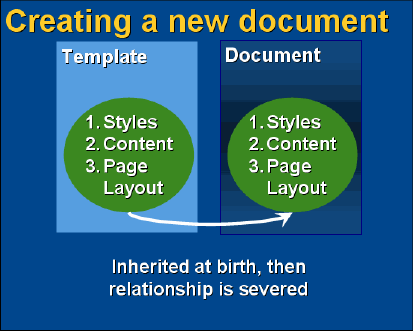
Figure 1. When you create a document in Word, it inherits three things from its parent… and then severs the connection.
Just to be really clear, a document inherits styles from its parent template, just as people inherit genes. So at the moment a document is created, the styles of its parent template are copied to the document. From that moment, a document only has access to the styles stored in the document.
A document can no more use the styles of its parent template than you and I can use the genes of our parent humans.
This lack of connection goes both ways.
Changing a document won't change the template it's attached to
- You can change the margins in a document and the change won't affect the template.
- You can add, delete or modify styles in a document, and it won't affect the template.
Changing the template won't change documents attached to the template
- You can change the margin in a template, and it will affect documents you create from this template in the future. But it won't affect existing documents attached to that template.
- You can add, delete or modify styles in a template, and the change will affect documents you create from this template in the future. But it won't affect existing documents.
Part 2: What happens after a document is born, while it is being edited?
Once a document has been created, the template to which it is attached takes on quite a different role.
When a document is being edited, its template sits in the background and makes four things available to a document:
- two kinds of functionality:
- macros
- AutoTexts (expanded and re-named as Building Blocks in Word 2007 and Word 2010)
- two ways to access the functionality:
- toolbars (up to and including Word 2003) and UI (including Ribbon) customizations (in Word 2007 and Word 2010)
- keyboard shortcuts
(that is, a keyboard way and a mouse way).
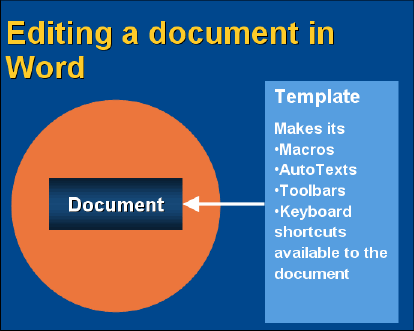
Figure 2. When a document is open in Word, its template makes four things available to the document.
A human parent at first provided genes to its child, and it later takes on a role of making things available to its children (transportation, laundry, meals<g>).
Similarly, a Word template at first provided styles, content and page settings to its child document, and it later takes on a role of making things available to documents (macros, AutoTexts/Building Blocks, toolbars/UI customizations, keyboard shortcuts).
Word manages all this automatically and quite cleverly.
Note that macros, AutoTexts/Building Blocks, toolbars/UI customizations and keyboard shortcuts in a template are not automatically copied to the document when a document is created. This is different from the way Excel works, where everything in an Excel template is copied to the workbook.
Further information
You can attach a new template to a document, and you can copy styles, content, page settings, macros, toolbars and keyboard shortcuts from a template to a document. See What happens when I attach a new template to my document? or How do I copy content and settings from a template to a document?
The toolbars/UI customizations, keyboard shortcuts, macros, autotexts or Building Blocks you can access at any one time depend on (a) the toolbars or UI customizations, keyboard shortcuts, macros and autotexts or Building Blocks in the document's parent template and (b) the toolbars or UI customizations, keyboard shortcuts, macros and autotexts or Building Blocks in any add-ins. For the record, the word "styles" was not in either of those lists. For more information about add-ins, see What do Templates and Add-ins store?.


